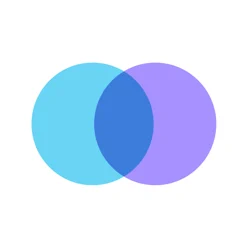TeamViewer 官方下载介绍
TeamViewer GmbH公司创建于2005年,总部位于德国,致力于研发和销售高端的在线协作和通讯解决方案。
TeamViewer是一个能在任何防火墙和NAT代理的后台用于远程控制的应用程序,桌面共享和文件传输的简单且快速的解决方案。为了连接到另一台计算机,只需要在两台计算机上同时运行 TeamViewer 即可,而不需要进行安装(也可以选择安装,安装后可以设置开机运行)。该软件第一次启动在两台计算机上自动生成伙伴 ID。只需要输入你的伙伴的ID到TeamViewer,然后就会立即建立起连接。
要进行远程控制,首先两方电脑都必须执行TeamViewer。 运行TeamViewer 后,TeamViewer的服务器会自动分配一个ID和密码给你,ID是固定的,但密码是随机的,每次执行都会不同。左边是您的ID和密码(若是对方要主动连你,要将此告诉对方),在右边输入对方的ID (连续输入不用空格)就可以连到对方了。
在最新版本当中,加入了可以设置个人密码的功能,在密码的输入框中,可以看到密码选项,设置个人密码,这样的话,只要记住ID和密码,以后不论登录还是退出,密码都是不变的,这样更方便。
选择“远程支持”(Remote support)连线方式可以在您的电脑上显示对方的桌面,您可以控制对方的电脑就像自己在该电脑前一样。 (对方桌面右下角也会有个小小的控制视窗,可以让对方知道连线进来的人是谁,和控制「结束连线」与「聊天对谈」)
TeamViewer provides easy, fast and secure remote access to Windows, Mac and Linux systems. TeamViewer is already used on more than 200,000,000 computers worldwide.
You can use this app to:
- Control computers remotely as if you were sitting right in front of them.
- On the go support your clients, colleagues, and friends
- Gain access to your office desktop with all of the documents and installed applications
- Remotely administrate unattended computers (e.g. servers)
Features:
- Effortlessly access computers behind firewalls and proxy servers
- Intuitive touch and control gestures
- Full keyboard functionality (including special keys)
- Transfer files in both directions
- Multi monitor support
- Sound and video transmission in real-time
- Wake-On-LAN: switch on your computer remotely
- Highest security standards: 256 Bit AES Session Encoding, 2048 Bit RSA Key Exchange
- Plus so much more …
Quick guide:
1. Install this app
2. Install or start TeamViewer on your computer from our website
3. Enter your computer’s TeamViewer ID and password
TeamViewer subscriptions purchased from the app will be charged to your iTunes account and will automatically renew within 24 hours prior to the end of the current subscription period, unless auto-renewal is turned off, after purchase, go to your iTunes account settings. A subscription cannot be cancelled during the active subscription period.
易玩稀有声明:本站不存储任何资源,下载链接均指向官网或第三方平台,以上内容源自互联网公开信息整理,仅为方便自己和朋友分享!如对以上内容有异议或建议,敬请联系网站管理员,我们将尽快回复您,谢谢合作!